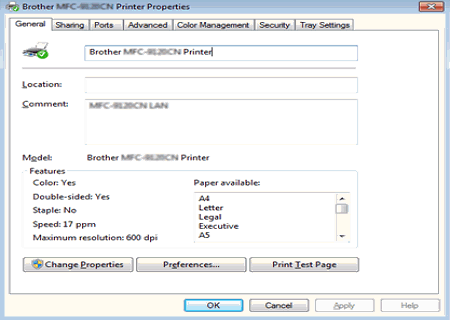Brother打印机驱动程序
Array
Brother打打印机驱动程序是一款为Brother打印机产品提供自动设备识别和连接功能的驱动程序应用程序。 您可以搜索产品,选择合适的型号,然后安装驱动程序。 它还提供了解决各种打印机相关问题的指南。
Brother打印机驱动程序 规格
- 最新版本- V 2023 – 2023-03-03
- 开发人员 – Brother
- OS – Windows
- 文件 – DCP-J100-inst-C1-chnkor.exe (139MB)
- 类别 – DriverApplication
Brother打印机驱动程序 主功能
- 它可在安装 Brother 打印机的各种操作系统上使用,包括 Windows 和 macOS。
- 您可以解决打印机设备连接问题、设备识别问题等各种错误。
- Brother 移动打印机支持各种 Brother 产品线,包括喷墨打印机、激光打印机和移动打印机。
- 对于与设备维修或故障相关的问题,您必须寻找 Brother 服务中心地点并亲自前往。
支持型号
- Brother 喷墨打印机 – DCP-J, DCP-T, MFC-J, MFC-T, HL-T
- Brother 黑白/彩色打印机 – HL, HL-L
- Brother 黑白/彩色激光传真 – DCP-1, FAX-2, MFC-1, MFC-7, MFC-8, MFC-9, MFC-L2, MFC-L5, MFC-L6
- Brother P-Touch – PT-2, PT-E8
- Brother 标签打印机 – QL-5, QL-7, QL-8, TD-4, TD-4D
- Brother 移动打印机 – PJ-7、RJ-3